Week 0 | Day 1
Getting Started
Get started by installing the required softwares.
Softwares you'll need
- VS Code - Code Editor
- Node.js version 18 or above:
- When installing Node.js, you are recommended to check all checkboxes related to dependencies.
- Install a VS Code Extension called Quokka.js
- Postman - API testing platform
- Git - Git CLI
- A browser
To move forward, verify if Node.js has been installed correctly.
To check if the installation is successful, The following commands should result in something similar to the below.
node --version
npm --version

Windows Fix to run Node apps
Open Powershell and Run as administrator.
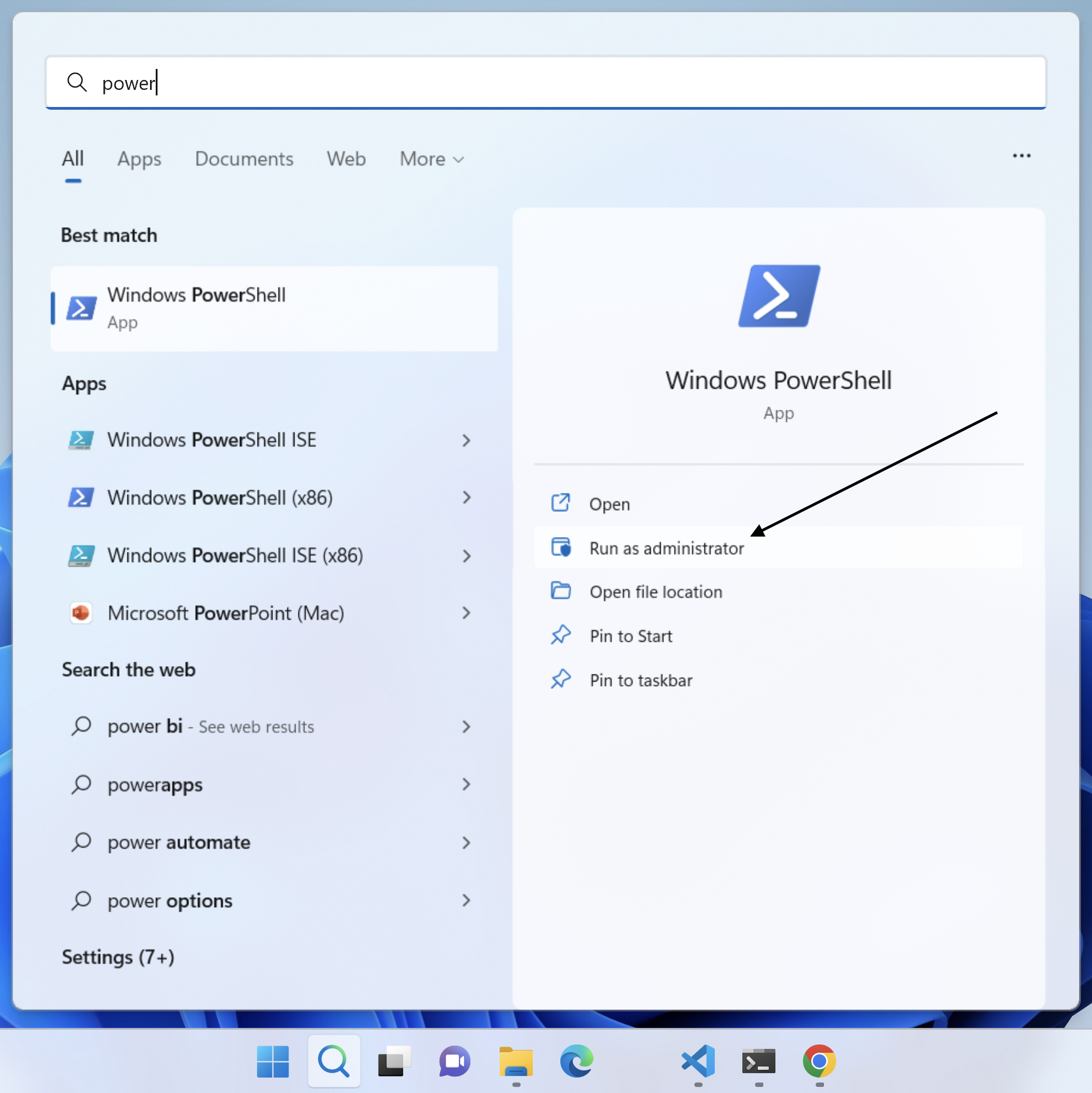
Run the following command in Powershell to enable running of node apps.
Set-ExecutionPolicy -ExecutionPolicy RemoteSigned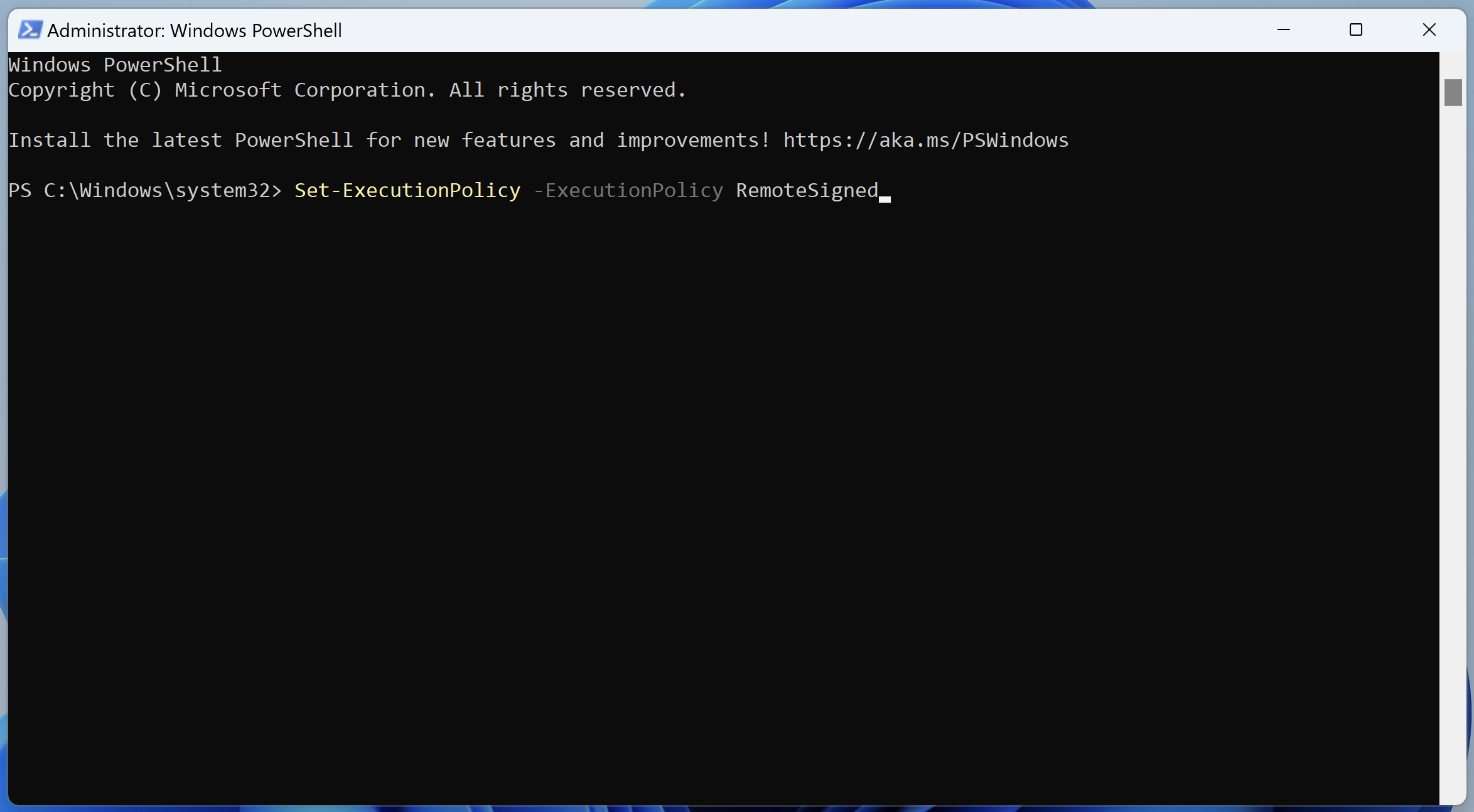
Type in
Yto continue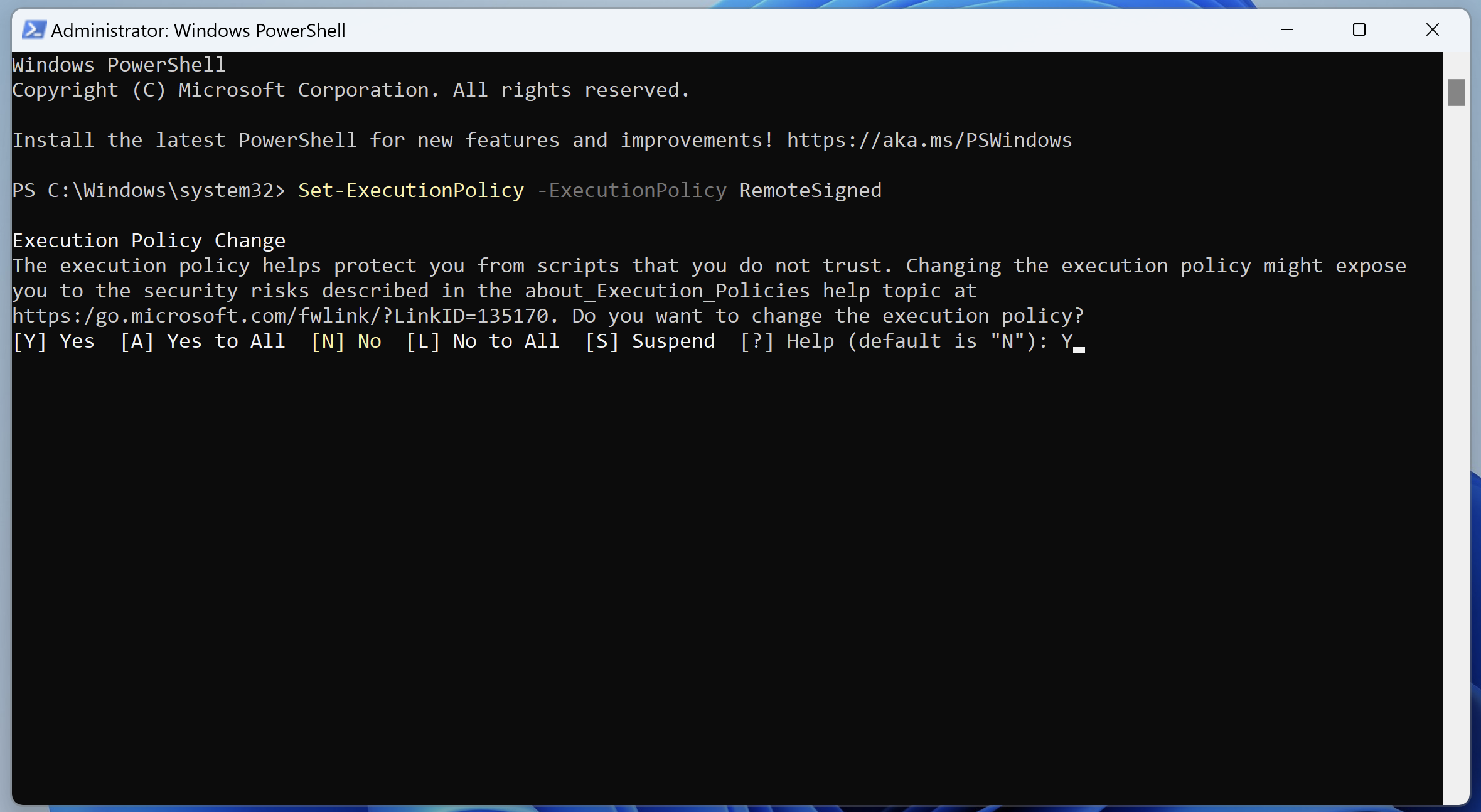
Install Node Tools
Install Angular, by running the following command in your terminal. This can be run anywhere, you don't have to be in a particular folder.
npm install -g @angular/cliThe
-gflag installs the package globally so that you can run it from anywhereInstall firebase tools, by running the following command in your terminal. This can be run anywhere, you don't have to be in a particular folder.
npm install -g firebase-toolsInstall NestJS, by running the following command in your terminal. This can be run anywhere, you don't have to be in a particular folder.
npm install -g @nestjs/cli
Congratulations, you have completed the prerequisite setup for the course 🎉